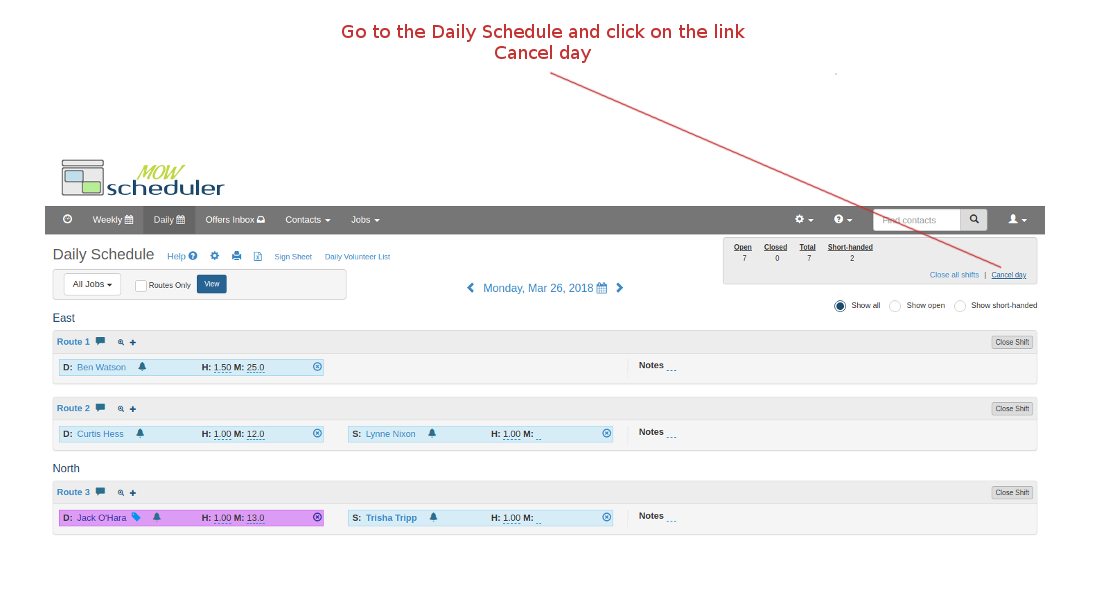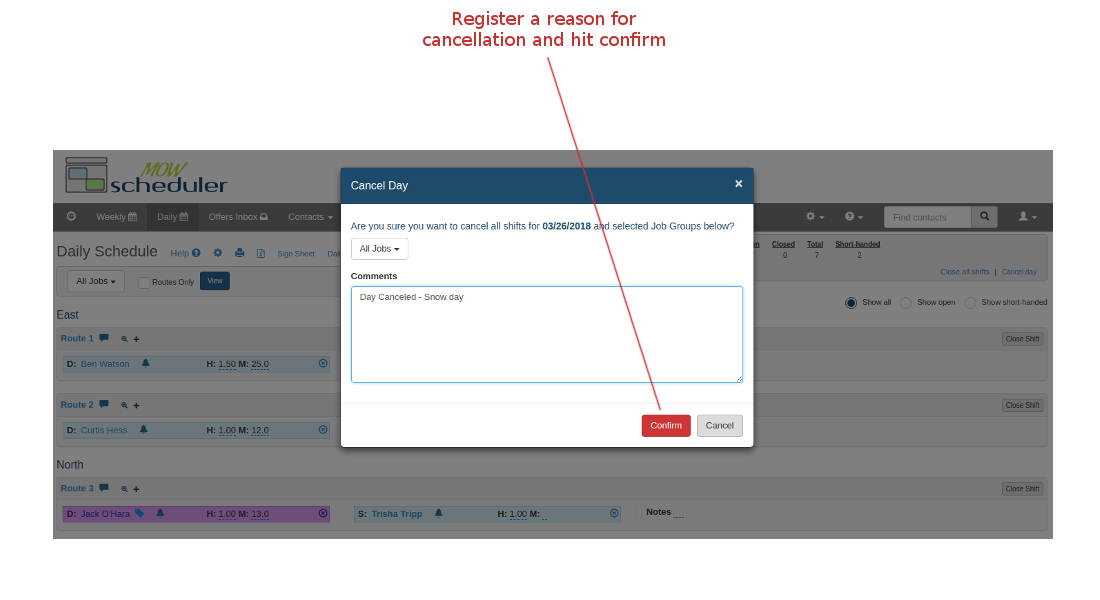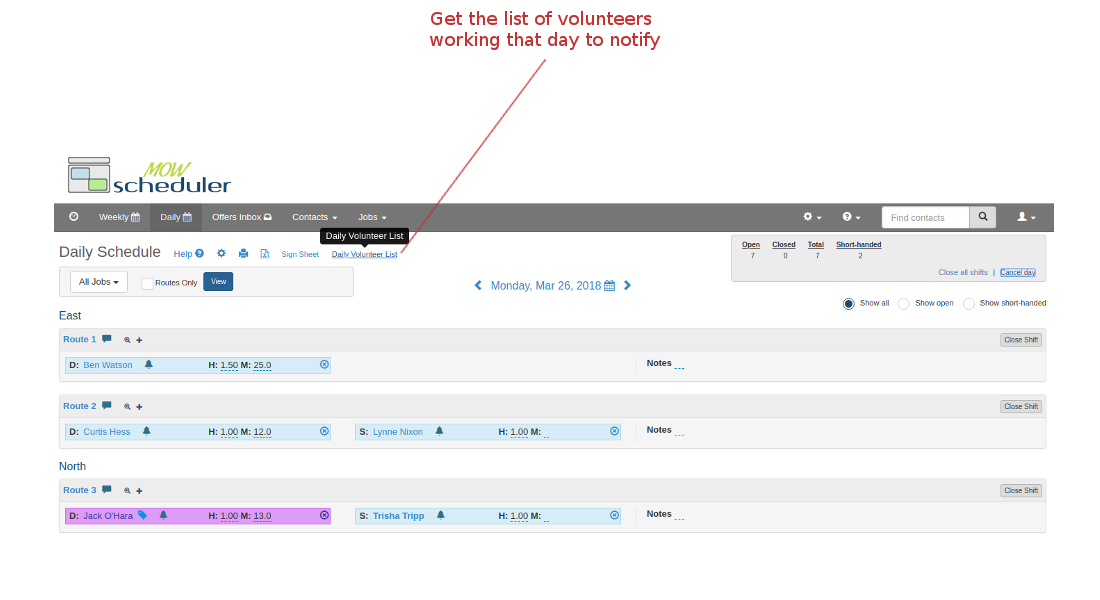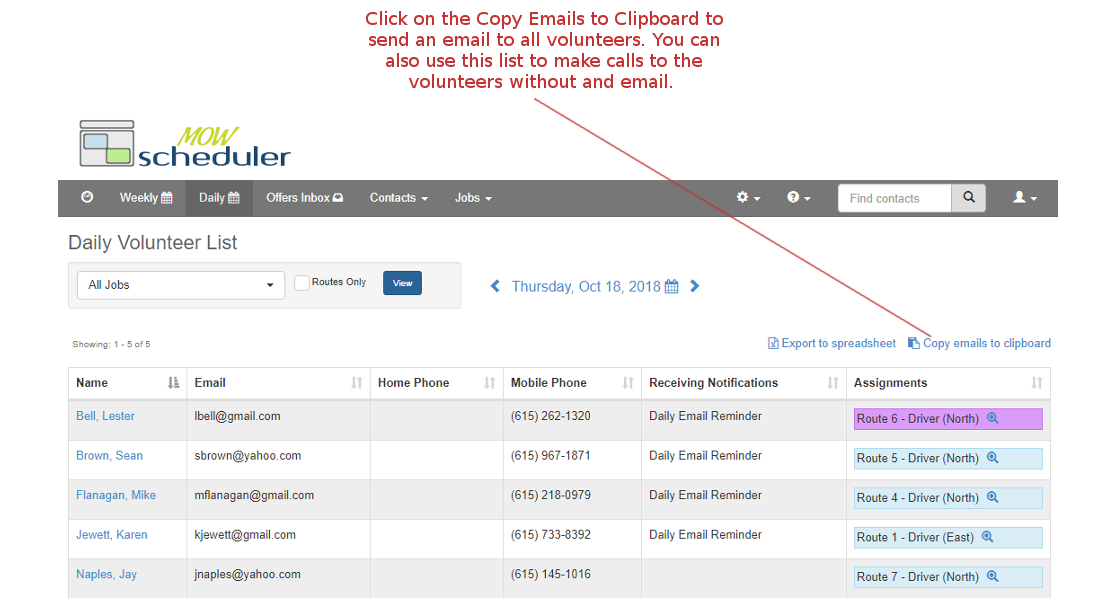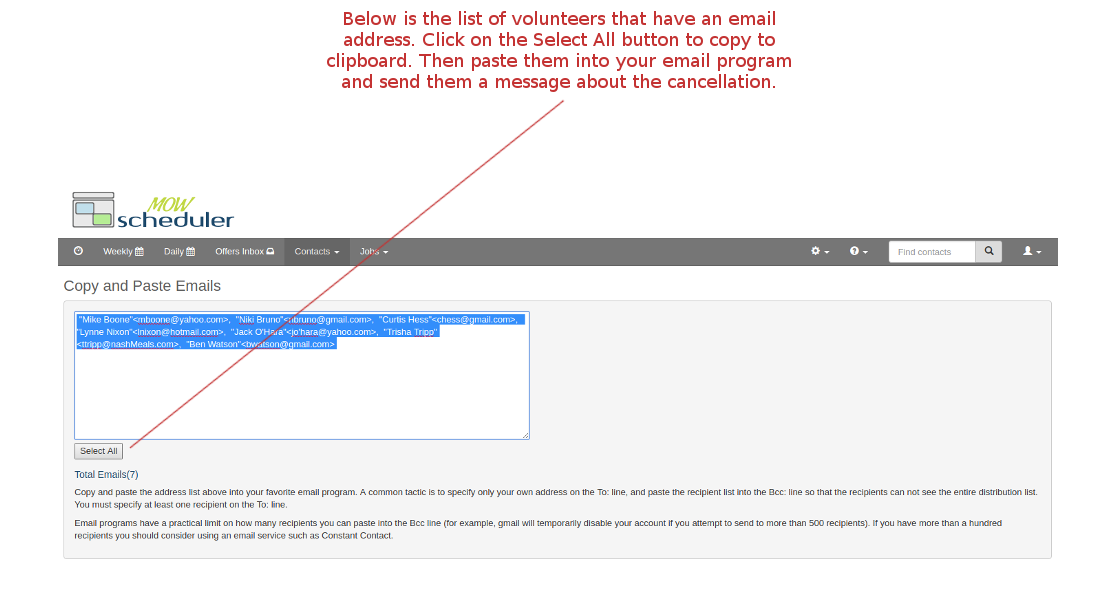MOW Scheduler Tutorials :: Canceling a workday
Bad weather, especially in snowy northeast, is often a reason that delivery of meals is canceled. To cancel a day:
- On the Daily Schedule page, go to the top of the day that you want to cancel, click on the "cancel day" link, and register a reason for cancellation if you'd like. It's that simple.
- You'll probably want to let everyone who's coming in for the day know that the day has been canceled. Here's some help for doing just that:
- On the “Daily Schedule” page, go to the top of the day that you want to cancel, click on the "Daily Volunteer List".
- This will return the list of volunteers for that day (look at shift date), click “copy email to clipboard” at the top of the list to copy everyone’s emails and paste them into you email program and send them a message about the cancellation.
- For volunteers who do not have an email on file, you will want to let those outliers know in other ways. You can click on the "sort" arrows next to the "Email" header to quickly find those who don't have an email. Those are the outliers that you still need to reach out to.