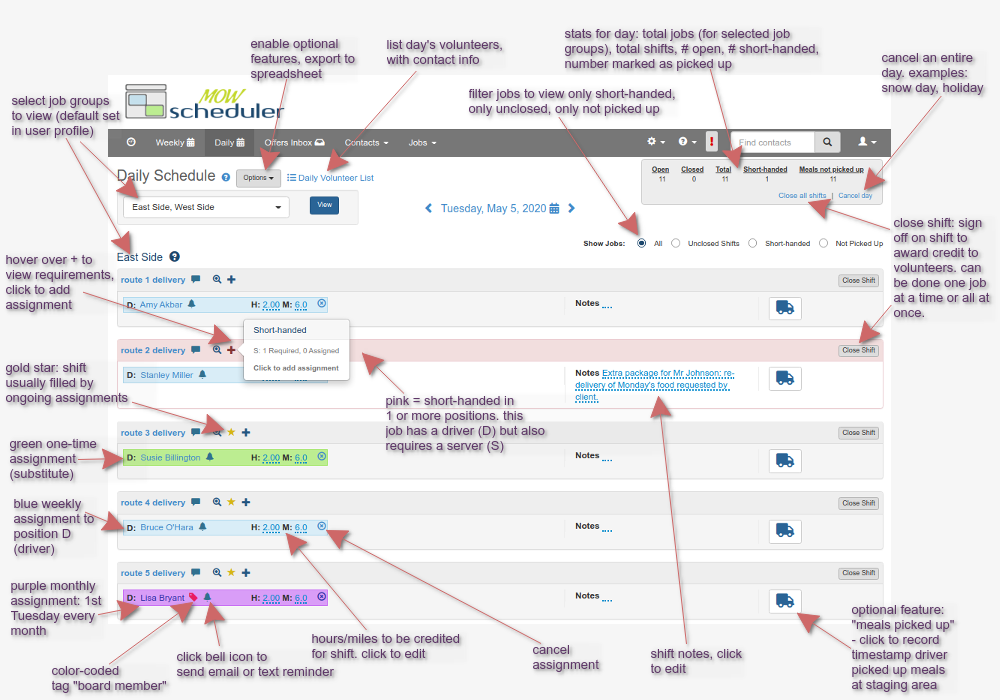MOW Scheduler Tutorials :: Understanding the Daily Schedule Page
The Daily Schedule gives you a focused view of a single day. It has all the features of the Weekly schedule for reviewing and updating your schedule, plus some unique functions that aren't available on the Weekly.
Some actions you can perform:
- See where you are short-handed for the day
- Quickly add/cancel assignments
- Close a shift, or all shifts for the day (Closing the shift means signing off on the volunteer hours actually worked)
- Cancel a work day - for example, a snow day or a holiday
- View/edit the hours and miles to be credited for a completed shift
- Record when each driver picked up their meals
- List the days's volunteers w/ contact info, or download a printable "sign sheet"
The annotated screenshot below shows where to find many of the Daily Schedule's features and functions.
Annotated Screenshot