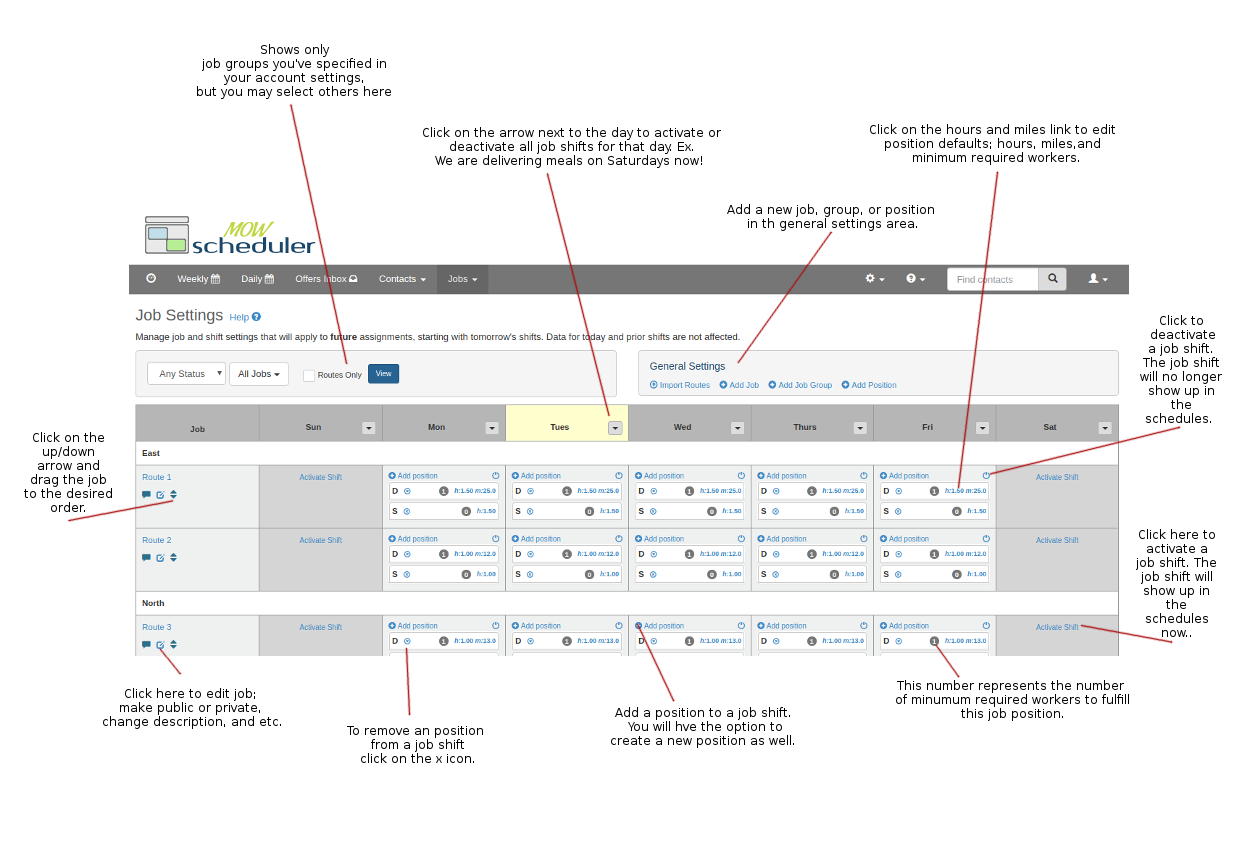MOW Scheduler Tutorials :: Understanding Job Settings page
Job settings page is an overview of your recurring or ongoing job shifts. The position and default hours/miles and minimum workers you add here to a job shift will be pre-populated into the schedules. Ex. If you add to Job Shift Route 6 Wednesday, Position Driver with 2 hours, 15 miles and 1 required worker, every week these defaults will be added to the schedules! You may override these defaults on specific days as unusual situations arise.
Some actions you can perform on this page:
- Add/remove positions to a job shift(s)
- Manage hours and miles for each position to be pre-populated into assignments.
- Activate/Deactivate job shifts. (Ex: On Fridays we do not deliver meals to Job "Route 6". So we need to deactivate that job shift.)
- Manage minimum required workers for each position for a job shift. (Ex. On Mondays for job Kitchen we need 5 workers to perform and fulfill this shift.)
View the annotated screenshot below of the weekly schedule to get a visual view of what functions you can perform and where they are located on the schedule.
Annotated Screenshot