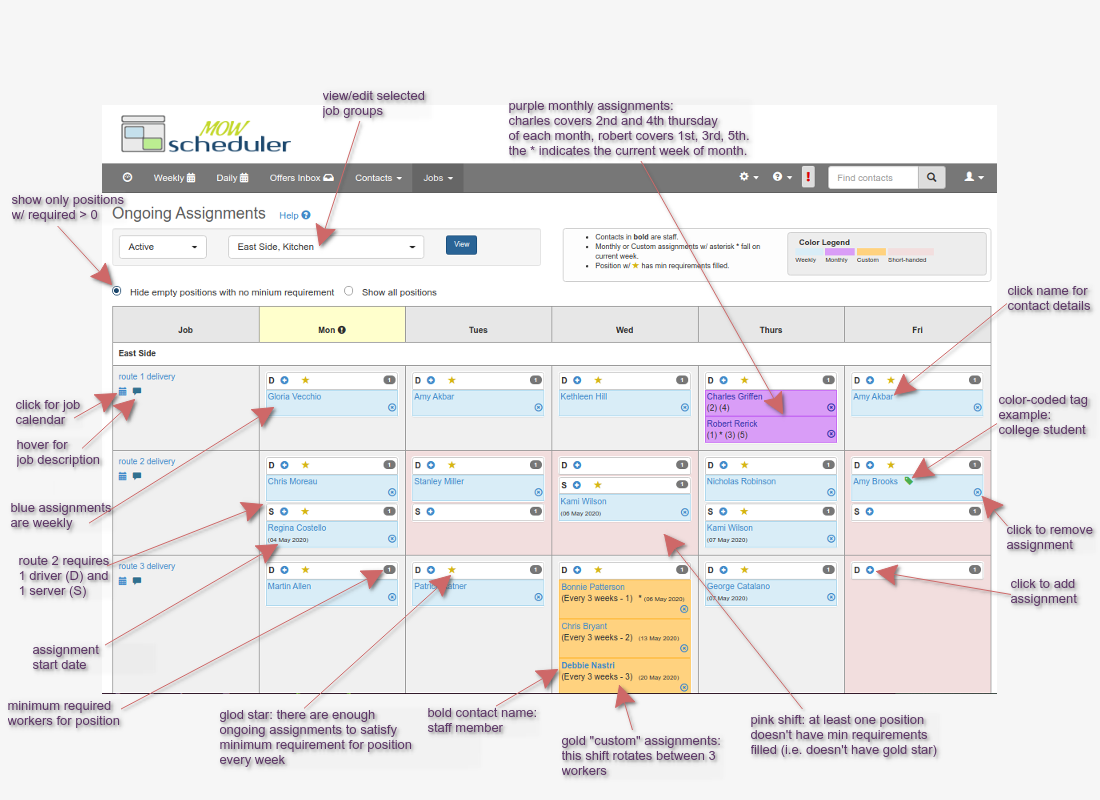MOW Scheduler Tutorials :: Understanding the "Ongoing Assignments" Page
An ongoing assignment is a volunteer commitment to fill a job shift on a ongoing basis, for example every Wednesday or the 1st and 3rd Wednesday of each month. When you set a volunteer up for an ongoing assignment, the volunteer will be pre-populated into the appropriate future slots, eliminating the need to enter the assignment each week.
On this page you can get a clear picture of your ongoing assignments and see where you need more workers.
Assignment Types
There are 3 basic types of ongoing assignments:
- Weekly
- Weekly (blue) assignments are your regulars, who you can count on to fill the same slot every week.
- Monthly
- A monthly (purple) assignment comes up once or more per month, for example on the 1st and third Friday of every month. The trick to these assignments is to get multiple volunteers whose schedules complement each other so you have all the weeks covered. Don't forget about the 5th week, but note that less than half of all months have a fifth Monday (or Tuesday, or...)
- Custom
- A "custom" (orange) assignment only comes up every N weeks. This allows you to rotate a shift among 2 or more people. As with the monthly assignment, the trick is to find multiple volunteers whose schedules complement each other. When you add a new custom assignment, you need to specify where it fits in the rotation (1st, 2nd, up to Nth). Do this by specifying a start date that's not already covered -- refer to the monthly job calendar shown on the right side of the assignment form popup window.
Short-handed Status Indicators
- gold stars
- Gold stars are awarded to a Position if the specified minimum number of workers is met by ongoing assignments alone. For example, if a position requires 2 workers and you have a combination of ongoing assignments that guarantees there are at least 2 workers every week, the position has earned the gold star. (Example: 1 blue weekly assignment and 2 orange "custom" assignments corresponding to even and odd weeks)
- pink shifts
- A shift is displayed with a pink background if it has at least one position that *doesn't* have the gold star
Functions
On the Ongoing assignments page you can...- See which shifts are routinely filled by ongoing assignments -- and which aren't.
- Quickly add assignments.
- Quickly cancel assignments.
View the annotated screenshot below of the weekly schedule to see what functions you can perform and where they are located on the screen.
Annotated Screenshot