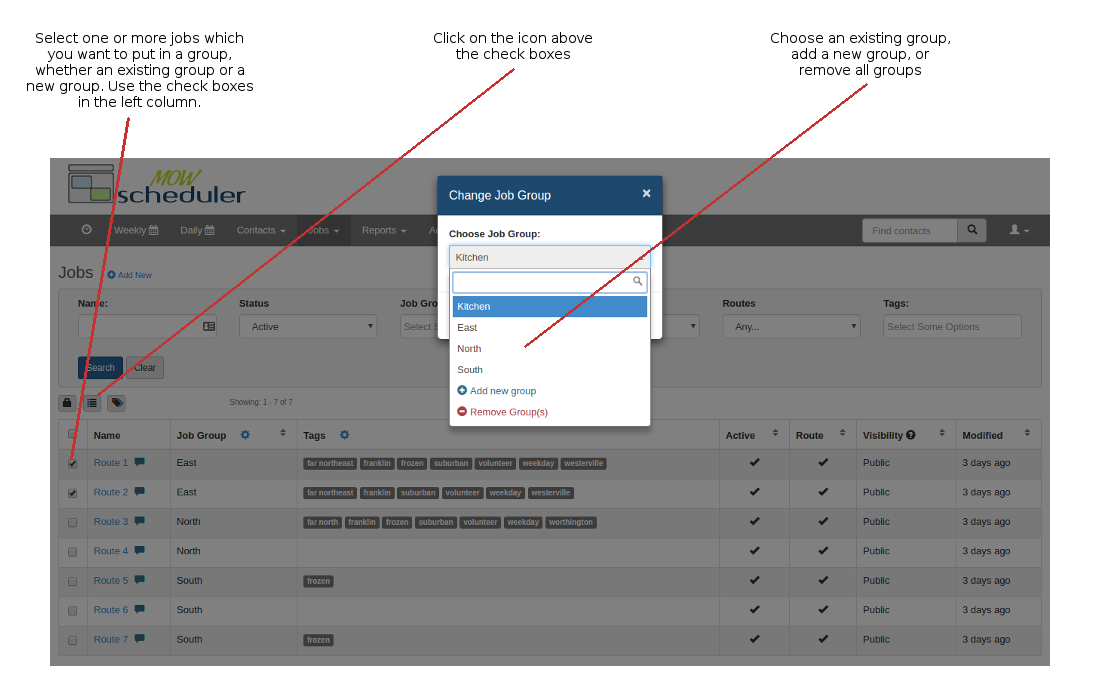MOW Scheduler Tutorials :: Grouping and re-grouping your routes
Why group your routes?
Sometimes it's useful to separate your routes into different groups, for any or a combinations of the following reasons:
- You simply think of them differently: for example routes driven by volunteers and paid drivers.
- You may also divide your routes by different "pick up sites". In that case those groups can also be used to separate volunteers into pools for different locations.
- Grouping them can also be convenient for dividing scheduling responsibilities among several coordinators. Each coordinator can make their group of routes the "default view" of their calendars.
How to group and re-group routes
Grouping routes and/or other jobs can be done on the Jobs Summary page
- Select one or more jobs which you want to put in a group, whether an existing group or a new group you are thinking of, using the check boxes in the left column
- Click on the icon above the check boxes and put selected jobs in either an existing group or a new group.
- The same steps can be used to remove selected jobs from groups they were placed in before.
Annotated Screenshot