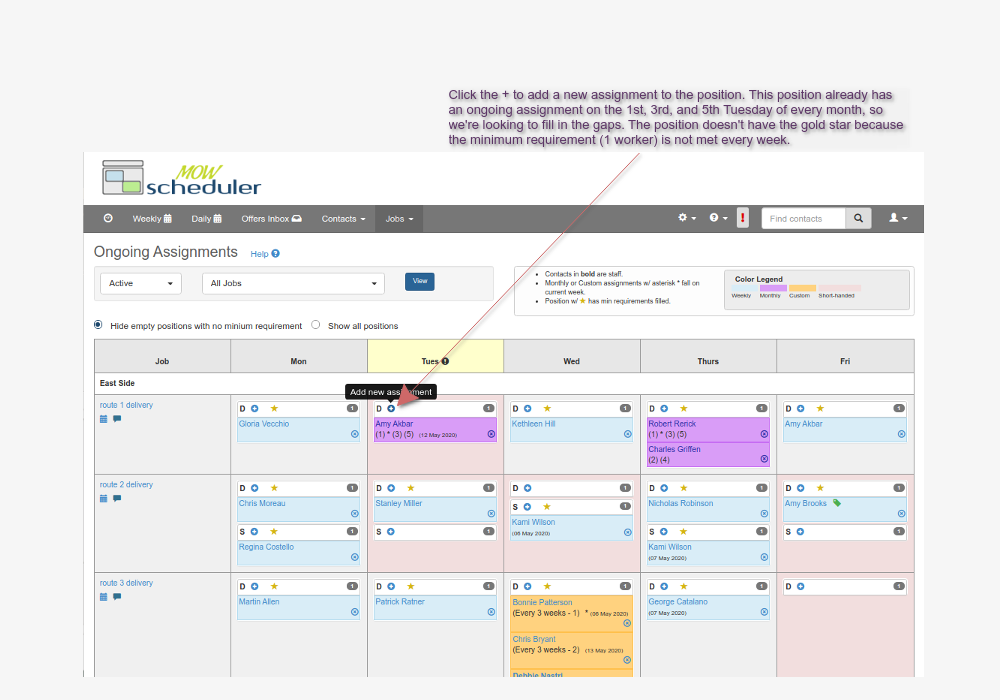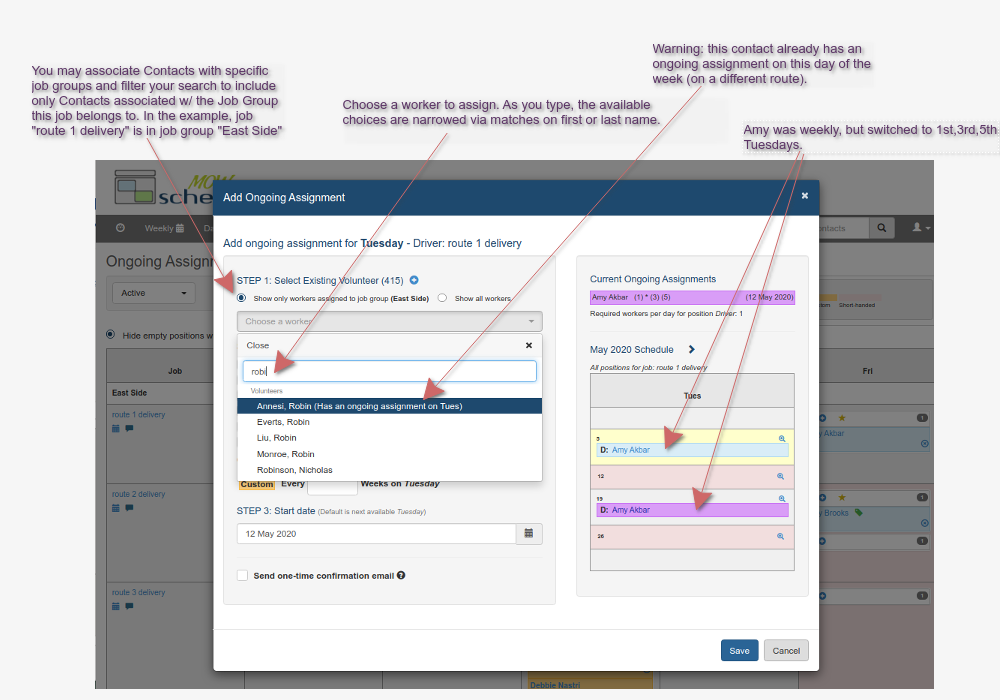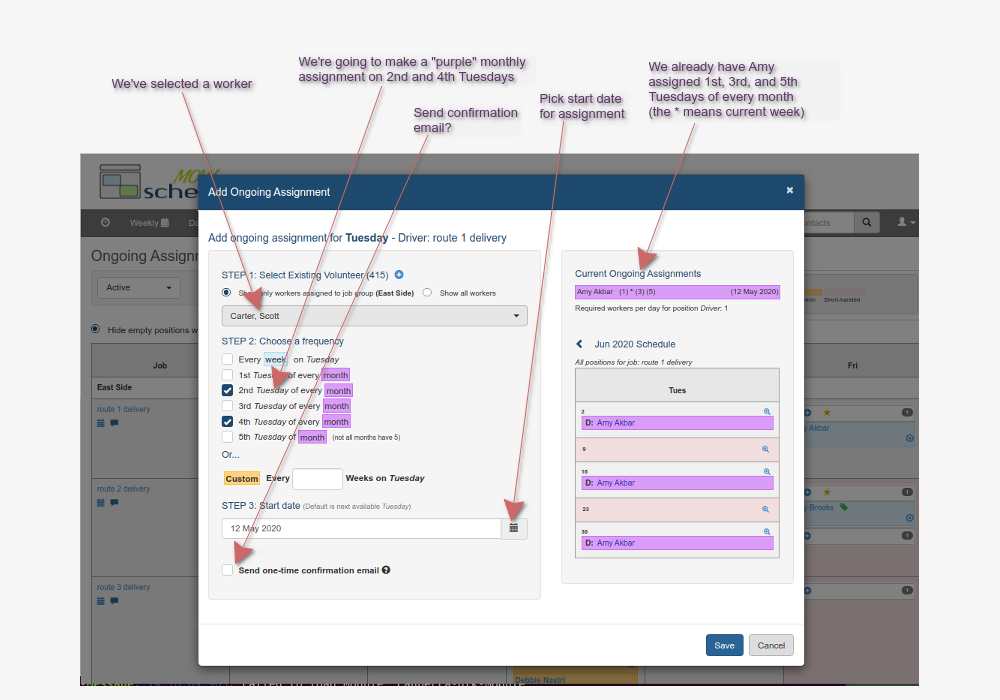MOW Scheduler Tutorials :: Scheduling a Volunteer for an Ongoing Assignment
An ongoing assignment signifies that a volunteer has committed to a job on a recurring basis, For example every Wednesday or the 1st and 3rd Wednesday of the month. When you set a volunteer up for an ongoing assignment, the volunteer will be automatically populated into future daily/weekly schedules for that day of the week.
From the Ongoing Assignments Page
- Under the Jobs menu, choose Ongoing Assignments
- Find the job, day, and position you want to add the volunteer to, and click on the plus icon to get the assignment form popup window.
- Search for the worker you want to schedule
- Choose the "frequency" (weekly, monthly, "custom"). For more info on assignment types/frequencies, see the Understanding the "Ongoing Assignments" Page tutorial
- Click on the checkbox if you want to send the worker an email confirmation. They will also get email reminders before their shifts if reminder notifications are enabled in their Contact Profile
- Click Save and you're done
Other Ways to Add Ongoing Assignments
You can also add an ongoing assignments from the regular "Add Assignment" form from the Daily and Weekly Schedule. In these cases the ongoing assignment will begin on the specified date and recur weekly or monthly (or according to the "custom" frequency). After you've selected a worker, job, position, and day of the week the process is the same no matter where you started from.