MOW Scheduler Tutorials :: Volunteer Application Form
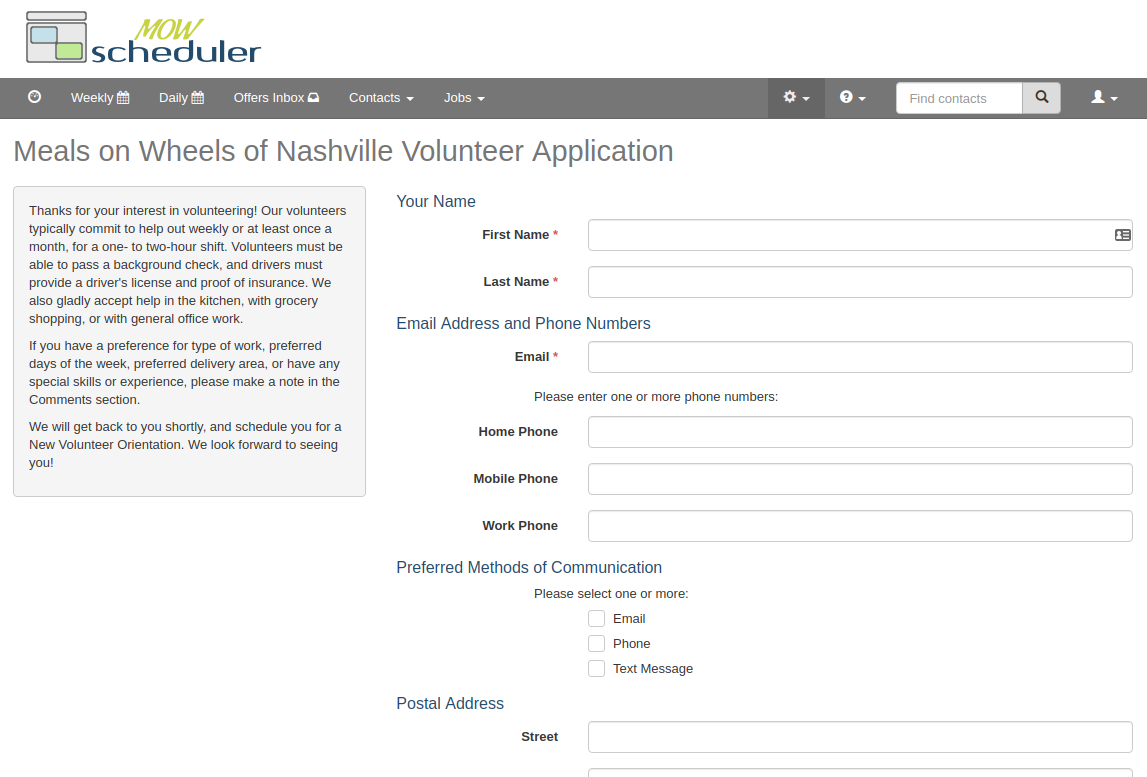 The Volunteer Application Form can be used help integrate your volunteer recruiting
efforts with your MOW Scheduler system. Once the optional application form is
enabled, you can link to it from your public website. The process then looks like this:
The Volunteer Application Form can be used help integrate your volunteer recruiting
efforts with your MOW Scheduler system. Once the optional application form is
enabled, you can link to it from your public website. The process then looks like this:
- Applicant visits your public website and follows the link the Application Form, reads your customized welcome message and instructions.
- Applicant submits the Volunteer Application form.
- The system automatically creates a new Contact record with contact type "Volunteer Applicant", populated with the relevant info from the application form. The complete contents of the application form are attached to the Contact record for future reference.
- The system sends an email notification to one or more people on your staff about the new application, and sends a confirmation email to the applicant with a custom "thank you" message you can update as needed.
- Volunteer Applicants can be found through the Contacts menu, or if you know their names you can find them via the Quick Search box on any page.
- You follow up with Applicant, and when you're ready to approved them as a Volunteer, use the green "Approve Applicant" button on the contact profile. This changes their contact type from Volunteer Applicant to Volunteer and adds an entry to their History tab. The contents of the original volunteer application form are still available in the Notes tab.
- Contact the new Volunteer to welcome them aboard, and provide any other info they may need. You will probably want to tell them about the MOW Scheduler Help Wanted page and send them a link to the Volunteer Portal Getting Started Guide at https://yoursite.mowscheduler.com/volunteer/gettingstarted
Setup
The Volunteer Application Form is not enabled by default, so you won't receive applications if you don't want them or already have a different process for volunteer recruiting. To enable the form, go to the System Admin menu in your MOW Scheduler and navigate to the Configuration and Setup > Volunteer Application Form page. Then- toggle the switch in the upper left box to "On" (green).
- click the View Form link. The application form, as it will be seen by your volunteer applicants, will open in a new tab. Note the content in the gray box on the left side. You can customize that text, we'll show you how next.
- Go back to the Volunteer Application Form setup page, and click the "Manage custom messages" link. This will open up a page with options to view and edit the custom message shown on the volunteer application form as mentioned above. It also allows you to update a custom message shown on the "Thank You" page the applicant sees after submitting the form. This message is also included in a confirmation email sent to the applicant. The content editor allows you to do some formatting using the Markdown language, but it's not required. See the Markdown Help link for more info.
- Note the application form URL, you'll want to link to that from your website, or send it to potential applicants by email.
- (Optionally) enable reCaptcha on the form. This adds the familiar Google reCaptcha "I'm not a robot" checkbox to your form. Enable this for some extra spam resistance. The form is fairly spam-resistant even with the reCaptcha disabled, so you might want to start without it and turn it on only if you're receiving spammy volunteer applications.
- Go to the System Admin > Staff Notification Subscriptions page and find the entry for Volunteer Application Submission. Click the icon and choose one or more staff members to receive email notifications when Volunteer Applications are submitted. If you don't specify any recipients, The main volunteer coordinator email listed at the top of the page will receive the notifications.
Application Form Fields vs Contact Record
The "standard" fields such as name, contact info, employer, and birth date fields are used to automatically populate the equivalent fields in the new Volunteer Applicant Contact record created when the form is submitted.
The other fields on the form -- currently the Volunteer Profile and Other Comments fields -- do not populate any Contact profile fields. However, the information submitted in these fields is visible in the Volunteer Application Detail attachment in the Notes tab of the new Contact profile. This attachment remains available after the Volunteer Applicant is approved and converted to a Volunteer.
Advanced Integration Alternatives
Linking to the Volunteer Application form we host for you, as described above, is the easiest way to collect application data. But there are reasons why you might want to use your own application form on your own public website:- Your form will share the design and navigation with your main public website
- More Contact fields. Our simple form only includes the basic fields that almost everyone wants, but you can collect more data that will populate fields in the Scheduler Contact records, including things like driver's license number and expiration, insurance details, etc. There's a reference to all the available Contact fields in the Advanced Integration documentation
- Custom fields: You can make up custom fields to collect extra information important to your operation, and while these won't populate fields in the Contact record, they'll become part of the Contact's permanent record in the Volunteer Application Detail attachment as described above
- You control the Thank You page the applicant sees after submitting the form.
- POST the form directly to MOW Scheduler. You'll need to tweak your html a little to match our field names and plug in the POST url.
- POST the form to your own site (the same way it probably works now), and get your server to relay the content to MOW Scheduler behind the scenes, via a "web hook". If your site runs on Wordpress or other content management system there may be a webhooks plugin available to facilitate this.
Your webmaster can help decide which of these options makes sense for your site. Feel free to ask us any questions.
Read more about Volunteer Application Form Advanced Integration alternatives.
